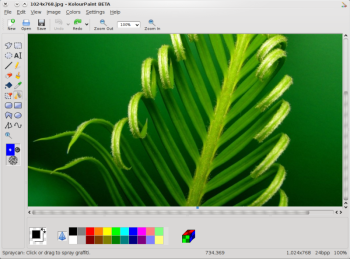Java Open Source WorkflowEnhydra SharkThe Enhydra Shark project delivers an Open Source Java workflow server with a difference. It is an extendable and embeddable Java open source workflow engine framework including a standard implementation completely based on WfMC specifications using XPDL (without any proprietary extensions !) as its native workflow process definition format and the WfMC "ToolAgents" API for serverside execution of system activities. Every single component (persistence layer, transaction manager, scripting engines, process repository,...) can be used with its standard implementation or extended/replaced by project specific modules.
Enhydra JaWEEnhydra JaWE (Java Workflow Editor) is the first open source graphical Java workflow process editor fully according to WfMC specifications supporting XPDL as its native file format. It can be used to edit / view every XPDL file which conforms to WfMC XPDL specifications , does NOT use any proprietary XPDL extensions and is available in English, German, French and Serbian language already. Advanced features like the consistency validation and guided property editor dialogs for all XPDL objects make it really easy to create valid XPDL files. The representation of workflow participants as "swimlanes" in the editor graphics gives a comprehensive overview of process responsibilities.
Home
Enhydra.org Sucess Stories
Versicherungs-Vergleich.at is using Enhydra Application Server and Enhydra Shark Workflow to develop its new base software for online insurance comparisons.
etenso GmbH in Germany uses Enhydra Server to implement a knowledge and information management product and wins the ObjectWeb Award ! Read more...
AKBANK in Turkey uses Enhydra Shark and Enhydra JaWE with support from Together for approval mechanisms in retail banking. Read more...
OpenUSS uses Enhydra Enterprise to serve thousands of students worldwide.
OfBiz uses Enhydra Shark as their internal workflow engine with thousands of users worldwide.
GrECo International AG succesfully deployed Enhydra Snapper in their LAN, integrated the fulltext indexing / search and the document previewer into their insurance broking application "BroSys" and GrECo users search in about 2.2 million documents in fragments of seconds !
Java Open Source Workflow
Enhydra SharkThe Enhydra Shark project delivers an Open Source Java workflow server with a difference. It is an extendable and embeddable Java open source workflow engine framework including a standard implementation completely based on WfMC specifications using XPDL (without any proprietary extensions !) as its native workflow process definition format and the WfMC "ToolAgents" API for serverside execution of system activities. Every single component (persistence layer, transaction manager, scripting engines, process repository,...) can be used with its standard implementation or extended/replaced by project specific modules.
Enhydra JaWEEnhydra JaWE (Java Workflow Editor) is the first open source graphical Java workflow process editor fully according to WfMC specifications supporting XPDL as its native file format. It can be used to edit / view every XPDL file which conforms to WfMC XPDL specifications , does NOT use any proprietary XPDL extensions and is available in English, German, French and Serbian language already. Advanced features like the consistency validation and guided property editor dialogs for all XPDL objects make it really easy to create valid XPDL files. The representation of workflow participants as "swimlanes" in the editor graphics gives a comprehensive overview of process responsibilities.
Java Open Source Application Server
Enhydra ServerEnhydra Server is an Open Source Java application and webservice server including standard Apache Tomcat (or alternatively Jetty) and Apache Axis with a very big difference ! While the servlet API is used to support presentation logic, the platform contains just about all enterprise level services to build extreme high volume web sites in an n-tier architecture. The architecture is designed for perfomance and in tests we showed incredible performance numbers ! Many Enhydra servers are powering the Web today, some catering to millions of transactions a day. One of the most talked about features of Enhydra is its Enhydra XMLC technology - an object-oriented standards based replacement for JSP that completely separates the designer and developer. In addition, Enhydra includes a relational-to-object mapping tool (Enhydra DODS), Enhydra Workflow (Shark and JaWE), clustering web server extensions for Apache, IIS and IPlanet and much more. Check it out, you won't be sorry! :-)
Enhydra EnterpriseThis is the effort to bring the advantages of the Open Source Java application server Enhydra to existing J2EE container implementations. Open Source J2EE containers like JOnAS and JBoss are supported already ! And Apache Geronimo will also be packaged as an alternative to EAF addons for commercial J2EE servers like IBM Websphere, BEA Weblogic, Oracle and Sun J2EE servers.
Home
Enhydra.org Sucess Stories
Versicherungs-Vergleich.at is using Enhydra Application Server and Enhydra Shark Workflow to develop its new base software for online insurance comparisons.
etenso GmbH in Germany uses Enhydra Server to implement a knowledge and information management product and wins the ObjectWeb Award ! Read more...
AKBANK in Turkey uses Enhydra Shark and Enhydra JaWE with support from Together for approval mechanisms in retail banking. Read more...
OpenUSS uses Enhydra Enterprise to serve thousands of students worldwide.
OfBiz uses Enhydra Shark as their internal workflow engine with thousands of users worldwide.
GrECo International AG succesfully deployed Enhydra Snapper in their LAN, integrated the fulltext indexing / search and the document previewer into their insurance broking application "BroSys" and GrECo users search in about 2.2 million documents in fragments of seconds !
Java Open Source WorkflowEnhydra SharkThe Enhydra Shark project delivers an Open Source Java workflow server with a difference. It is an extendable and embeddable Java open source workflow engine framework including a standard implementation completely based on WfMC specifications using XPDL (without any proprietary extensions !) as its native workflow process definition format and the WfMC "ToolAgents" API for serverside execution of system activities. Every single component (persistence layer, transaction manager, scripting engines, process repository,...) can be used with its standard implementation or extended/replaced by project specific modules.
Enhydra JaWEEnhydra JaWE (Java Workflow Editor) is the first open source graphical Java workflow process editor fully according to WfMC specifications supporting XPDL as its native file format. It can be used to edit / view every XPDL file which conforms to WfMC XPDL specifications , does NOT use any proprietary XPDL extensions and is available in English, German, French and Serbian language already. Advanced features like the consistency validation and guided property editor dialogs for all XPDL objects make it really easy to create valid XPDL files. The representation of workflow participants as "swimlanes" in the editor graphics gives a comprehensive overview of process responsibilities.
Java Open Source Application ServerEnhydra ServerEnhydra Server is an Open Source Java application and webservice server including standard Apache Tomcat (or alternatively Jetty) and Apache Axis with a very big difference ! While the servlet API is used to support presentation logic, the platform contains just about all enterprise level services to build extreme high volume web sites in an n-tier architecture. The architecture is designed for perfomance and in tests we showed incredible performance numbers ! Many Enhydra servers are powering the Web today, some catering to millions of transactions a day. One of the most talked about features of Enhydra is its Enhydra XMLC technology - an object-oriented standards based replacement for JSP that completely separates the designer and developer. In addition, Enhydra includes a relational-to-object mapping tool (Enhydra DODS), Enhydra Workflow (Shark and JaWE), clustering web server extensions for Apache, IIS and IPlanet and much more. Check it out, you won't be sorry! :-)
Enhydra EnterpriseThis is the effort to bring the advantages of the Open Source Java application server Enhydra to existing J2EE container implementations. Open Source J2EE containers like JOnAS and JBoss are supported already ! And Apache Geronimo will also be packaged as an alternative to EAF addons for commercial J2EE servers like IBM Websphere, BEA Weblogic, Oracle and Sun J2EE servers.
Java Open Source Tools and Technologies
Enhydra XMLCEnhydra XMLC is the presentation technology that supports the needs of designers, developers and architects alike, delivering what JSP cannot - strict separation of markup and logic in a true object view of dynamic presentations. XMLC is now fully portable to Tomcat 4, 5 as well as JBoss, BEA, Enhydra and other Web Container implementations. Enhydra XMLC is included in Enhydra Server and Enhydra Enterprise. Several Enhydra Demos also use XMLC !
Enhydra DODSEnhydra DODS (Data Object Design Studio) is an open source relational-object-mapping tool with a difference. Based on XML data model descriptions the SQL DDL, sophisticated Java code and documentation (HTML, pdf, XMI) is generated automatically using a generator GUI, by Ant tasks or from within the Eclipse IDE. The generated Java code provides a lot of possibilities for runtime optimization (DO LRU caching, Query LRU caching, cache initialization, lazyloading,...).
Enhydra DirectorEnhydra Director is a collection of open source web-server plugins to provide loadbalancing, clustering and unified connection methods for different web-servers on different platforms. It supports several popular Web servers and operating systems, including Apache (on Linux/Unix and Windows), Netscape Enterprise Server (on Linux/UNIX and Windows), and Microsoft Internet Information Server. Director also supports several applications servers: Tomcat (v5.xx and v5.5x), Jetty, JOnAS, JBoss and Enhydra Server.
Enhydra OctopusEnhydra Octopus is a Java-based Extraction, Transformation, and Loading (ETL) tool. It may connect to any JDBC data sources and perform transformations defined in an XML file.
Enhydra Application FrameworkEnhydra application framework EAF is a portable set of APIs making development of typical web applications a lot easier but still keeping portability to the application server of your choice by using plug-ins to adopt the EAF API's to the specific environment.
Enhydra KelpThe Enhydra Kelp project is focused on creating tools that make it easy to get the most out of other Enhydra technologies such as XMLC, Octopus and DODS. Kelp includes command line tools, application wizards and Eclipse IDE plug-ins.
Enhydra OysterEnhydra Oyster is an Open Source Java library for SMIME signing and encryption of E-Mails using different key strengths and algorithms. It is developed with suport and testing for major E-Mail clients.