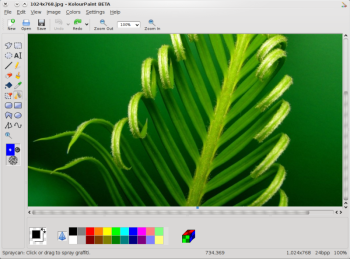What is SAP?
SAP is the leading Enterprise Information and Management Package worldwide. Use of this package makes it possible to track and manage, in real-time, sales, production, finance accounting and human resources in an enterprise.
SAP the company was founded in Germany in 1972 by five ex-IBM engineers. In case you’re ever asked, SAP stands for Systeme, Andwendungen, Produkte in der Datenverarbeitung which - translated to English - means Systems, Applications, Products in Data Processing. So now you know! Being incorporated in Germany, the full name of the parent company is SAP AG. It is located in Walldorf, Germany which is close to the beautiful town of Heidelberg. SAP has subsidiaries in over 50 countries around the world from Argentina to Venezuela (and pretty much everything in between). SAP America (with responsibility for North America, South America and Australia - go figure!) is located just outside Philadelphia, PA.
SAP Application Modules
SAP has several layers. The Basis System is the heart of the data operations and should be not evident to higher level or managerial users. Other customizing and implementation tools exist also. The heart of the system from a manager's viewpoint are the application modules. These modules may not all be implemented in a typical company but they are all related and are listed below:
*
FI Financial Accounting--designed for automated management and external reporting of general ledger, accounts receivable, accounts payable and other sub-ledger accounts with a user defined chart of accounts. As entries are made relating to sales production and payments journal entries are automatically posted. This connection means that the "books" are designed to reflect the real situation.
*
CO Controlling--represents the company's flow of cost and revenue. It is a management instrument for organizational decisions. It too is automatically updated as events occur.
*
AM Asset Management--designed to manage and supervise individual aspects of fixed assets including purchase and sale of assets, depreciation and investment management.
*
PS Project System--is designed to support the planning, control and monitoring of long-term, highly complex projects with defined goals.
*
WF Workflow--links the integrated SAP application modules with cross-application technologies, tools and services
*
IS Industry Solutions--combine the SAP application modules and additional industry-specific functionality. Special techniques have been developed for industries such as banking, oil and gas, pharmaceuticals, etc.
*
HR Human Resources--is a complete integrated system for supporting the planning and control of personnel activities.
*
PM Plant Maintenance--In a complex manufacturing process maintenance means more than sweeping the floors. Equipment must be services and rebuilt. These tasks affect the production plans.
*
MM Materials Management--supports the procurement and inventory functions occurring in day-to-day business operations such as purchasing, inventory management, reorder point processing, etc.
*
QM Quality Management--is a quality control and information system supporting quality planning, inspection, and control for manufacturing and procurement.
*
PP Production Planning--is used to plan and control the manufacturing activities of a company. This module includes; bills of material, routings, work centers, sales and operations planning, master production scheduling, material requirements planning, shop floor control, production orders, product costing, etc.
*
SD Sales and Distribution--helps to optimize all the tasks and activities carried out in sales, delivery and billing. Key elements are; pre-sales support, inquiry processing, quotation processing, sales order processing, delivery processing, billing and sales information system
.