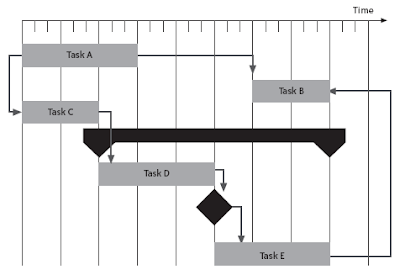.png)
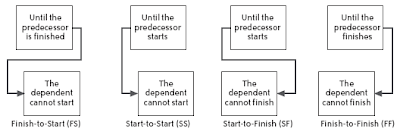.png) Project Schedule
Project ScheduleThe project schedule is the core of the project plan. It is used by the project manager to commit people to the project and show the organization how the work will be performed. Schedules are used to communicate final deadlines and, in some cases, to determine resource needs. They are also used as a kind of checklist to make sure that every task necessary is performed. If a task is on the schedule, the team is committed to doing it. In other words, the project schedule is the means by which the project manager brings the team and the project under control.
Project ScheduleThe project schedule is a calendar that links the tasks to be done with the resources that will do them. Before a project schedule can be created, the project manager must have a work breakdown structure (WBS), an effort estimate for each task, and a resource list with availability for each resource. If these are not yet available, it may be possible to create something that looks like a schedule, but it will essentially be a work of fiction. A project manager’s time is better spent on working with the team to create a WBS and estimates (using a consensus-driven estimation method like Wideband Delphi—see Chapter 3) than on trying to build a project schedule without them. The reason for this is that a schedule itself is an estimate: each date in the schedule is estimated, and if those dates do not have the buy-in of the people who are going to do the work, the schedule will almost certainly be inaccurate.
The Wideband Delphi process is explained in detail in Chapter 3: Estimation. Read the full text of Chapter 3 (PDF)There are many project scheduling software products which can do much of the tedious work of calculating the schedule automatically, and plenty of books and tutorials dedicated to teaching people how to use them. However, before a project manager can use these tools, he should understand the concepts behind the WBS, dependencies, resource allocation, critical paths, Gantt charts and earned value. These are the real keys to planning a successful project.The most popular tool for creating a project schedule is Microsoft Project. There are also free and open source project scheduling tools available for most platforms which feature task lists, resource allocation, predecessors and Gantt charts. Other project scheduling software packages include:
Open Workbench
dotProject
netOffice
TUTOS
Allocate Resources to the TasksThe first step in building the project schedule is to identify the resources required to perform each of the tasks required to complete the project. (Generating project tasks is explained in more detail in the Wideband Delphi Estimation Process page.) A resource is any person, item, tool, or service that is needed by the project that is either scarce or has limited availability.Many project managers use the terms “resource” and “person” interchangeably, but people are only one kind of resource. The project could include computer resources (like shared computer room, mainframe, or server time), locations (training rooms, temporary office space), services (like time from contractors, trainers, or a support team), and special equipment that will be temporarily acquired for the project. Most project schedules only plan for human resources—the other kinds of resources are listed in the resource list, which is part of the project plan.One or more resources must be allocated to each task. To do this, the project manager must first assign the task to people who will perform it. For each task, the project manager must identify one or more people on the resource list capable of doing that task and assign it to them. Once a task is assigned, the team member who is performing it is not available for other tasks until the assigned task is completed. While some tasks can be assigned to any team member, most can be performed only by certain people. If those people are not available, the task must wait.
Identify DependenciesOnce resources are allocated, the next step in creating a project schedule is to identify dependencies between tasks. A task has a dependency if it involves an activity, resource, or work product that is subsequently required by another task. Dependencies come in many forms: a test plan can’t be executed until a build of the software is delivered; code might depend on classes or modules built in earlier stages; a user interface can’t be built until the design is reviewed. If Wideband Delphi is used to generate estimates, many of these dependencies will already be represented in the assumptions. It is the project manager’s responsibility to work with everyone on the engineering team to identify these dependencies. The project manager should start by taking the WBS and adding dependency information to it: each task in the WBS is given a number, and the number of any task that it is dependent on should be listed next to it as a predecessor. The following figure shows the four ways in which one task can be dependent on another.
Create the Schedule
Once the resources and dependencies are assigned, the software will arrange the tasks to reflect the dependencies. The software also allows the project manager to enter effort and duration information for each task; with this information, it can calculate a final date and build the schedule.
Each task is represented by a bar, and the dependencies between tasks are represented by arrows. Each arrow either points to the start or the end of the task, depending on the type of predecessor. The black diamond between tasks D and E is a milestone, or a task with no duration. Milestones are used to show important events in the schedule. The black bar above tasks D and E is a summary task, which shows that these tasks are two subtasks of the same parent task. Summary tasks can contain other summary tasks as subtasks. For example, if the team used an extra Wideband Delphi session to decompose a task in the original WBS into subtasks, the original task should be shown as a summary task with the results of the second estimation session as its subtasks.





1 comments:
I recommend Wrike for project management. It's easier to use than any of those you listed above. I guess it's just better for the beginners.
Post a Comment